Understanding API Calls A Beginner's Guide
API request (API call) is a message from client application to an API endpoint sent to a server asking to provide a service or information.
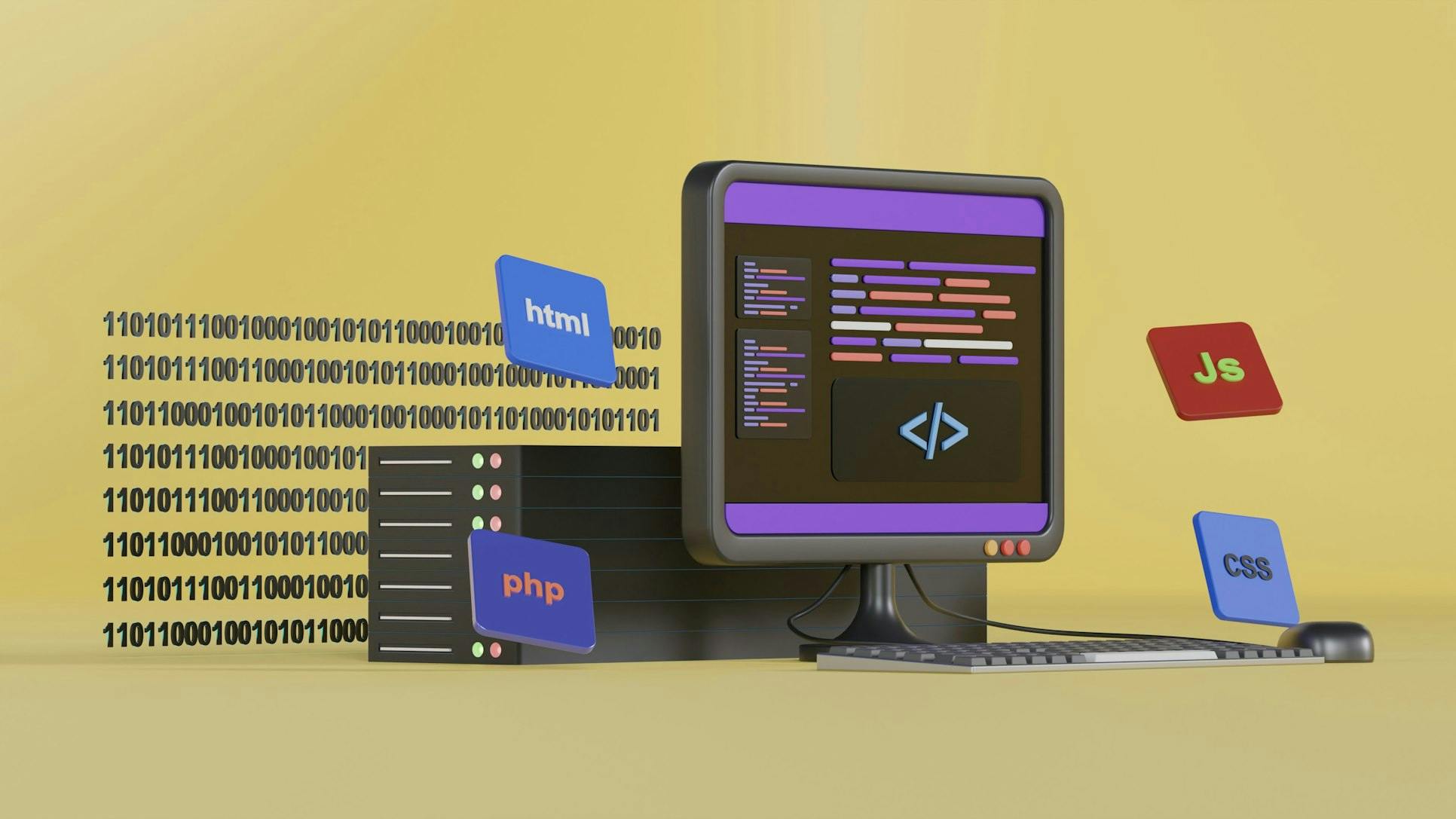
In today's digital landscape, API calls have become the backbone of modern software development. These powerful tools enable applications to communicate with servers, retrieve data, and perform various operations seamlessly. Understanding API calls is crucial for developers, as they form the foundation of countless applications and services we use daily.
This guide aims to demystify API calls for beginners. It will cover the basics of what an API call is, break down its components, and walk through the process of making your first API call. By exploring concepts like HTTP methods, endpoints, and parameters, readers will gain practical knowledge to start working with APIs confidently. Whether you're looking to integrate third-party services or build your own API-driven applications, this guide will provide the essential groundwork to get started.
What is an API Call?
An API call, also known as an API request, is a fundamental concept in modern software development. It serves as a bridge between different software components, enabling them to communicate and share data seamlessly. When an application sends a message to a server requesting data or functionality from another application, this action is referred to as an API call.
Definition and Purpose
At its core, an API call acts as a virtual intermediary, transferring data from one interface to another. It allows separate software components to interact without requiring developers to understand the underlying code of each system. This abstraction of complexity enables software integration to be more efficient and user-friendly.
Components of an API Call
An API call typically consists of several key elements:
- Endpoint: The destination where the API call is sent, usually a server or web application.
- URI (Uniform Resource Identifier): A standardized way to identify the resource being requested.
- HTTP Method: Verbs like GET, POST, PUT, or DELETE that specify the type of action to be performed.
- Headers: Provide additional information about the request, such as content type or authentication details.
- Parameters: Additional data sent with the request to refine or specify the desired response.
Real-world Examples
To better understand API calls, consider the following scenario:
When a user searches for "best flight tickets to Dubai" on a travel website, the site sends API calls to various airline service providers. These calls request information about ticket prices and availability. The airlines' servers process these requests and send back the relevant data, which the travel website then displays to the user.
Another example is social media integration. When an application allows users to log in using their Facebook account, it makes an API call to Facebook's servers to authenticate the user and retrieve basic profile information.
API calls are the unsung heroes of our digital experiences, powering countless interactions we take for granted in our daily online activities. From retrieving real-time weather data to enabling seamless payments, API calls form the backbone of modern software integration and functionality.
The Anatomy of an API Call
To understand API calls, it's crucial to break down their components. Each element plays a vital role in facilitating communication between applications and servers.
Request URL and Endpoints
The foundation of an API call is the request URL. It consists of three main parts:
- Base URL: The initial part of the API URL, typically shared across all requests to that API.
- Endpoint: Identifies the specific resource being accessed.
- Query parameters: Optional filters or customizations for the request.
For example, a request URL might look like this:
Here, "https://api.example.com/v1/" is the base URL, "/users" is the endpoint, and "?limit=100" is a query parameter.
HTTP Methods
HTTP methods indicate the desired action on a resource. The most common methods are:
- GET: Retrieves data from the server.
- POST: Creates new resources.
- PUT: Replaces existing resources.
- PATCH: Updates parts of existing resources.
- DELETE: Removes resources.
Headers and Parameters
Headers provide additional information about the request or response. Common headers include:
- Content-Type: Specifies the format of the request or response body (e.g., JSON, XML).
- Authorization: Contains credentials for authenticating the request.
- Accept: Indicates the expected response format.
Parameters can be included in the URL (query parameters) or the request body. They allow for customization of the API request, such as filtering results or specifying additional options.
API Keys and Authentication
API keys and authentication tokens serve to identify and authorize API requests. They help:
- Authenticate the client application.
- Track API usage.
- Control access to resources.
API keys are typically included in the request header or as a query parameter. While convenient, they are not as secure as more advanced authentication methods like OAuth 2.0 or JSON Web Tokens (JWTs).
Understanding these components is essential for effectively working with APIs and troubleshooting issues that may arise during API integration.
Making Your First API Call
Making an API call might seem daunting at first, but with the right tools and understanding, it becomes a straightforward process. This section guides readers through the essential steps to make their first API call.
Choosing an API
Before making an API call, it's crucial to select an appropriate API for the task at hand. For beginners, using a simple, well-documented API is recommended. The Postman Echo API serves as an excellent starting point due to its simplicity and ease of use.
Setting Up the Request
To set up an API request, follow these steps:
- Open a new tab in the Postman desktop app by selecting the '+' icon in the workbench.
- Enter the request URL:
postman-echo.com/get. - Select the HTTP method (in this case, GET) from the dropdown menu next to the URL field.
Sending the Call
Once the request is set up, sending the API call is as simple as clicking the 'Send' button in Postman. This action initiates the following process:
- Postman sends a GET request to the Postman Echo API server at
postman-echo.com. - The API server receives and processes the request.
- The server generates and returns a response to Postman.
Interpreting the Response
After sending the call, Postman displays the response data in the lower pane of the interface. This response typically includes:
- A status code indicating the success or failure of the request.
- Response headers providing additional information about the response.
- The response body containing the requested data or error message.
By examining this information, developers can understand the result of their API call and use the data as needed in their applications.
Making API calls becomes more complex as developers work with different APIs and implement various authentication methods. However, the basic process remains similar: set up the request, send the call, and interpret the response. As developers gain experience, they can explore more advanced features and integrate APIs into their own applications, opening up a world of possibilities for data exchange and functionality enhancement.
Conclusion
API calls have a significant impact on modern software development, serving as the backbone for countless applications and services we use daily. This guide has provided a solid foundation to understand API calls, breaking down their components and walking through the process of making an initial request. By exploring concepts like HTTP methods, endpoints, and parameters, readers have gained practical knowledge to start working with APIs confidently.
To wrap up, the world of API calls opens up endless possibilities for integrating third-party services and building powerful, interconnected applications. As developers continue to explore and experiment with APIs, they'll discover new ways to enhance their projects and create more efficient, feature-rich software. This journey into API calls is just the beginning, paving the way for further learning and innovation in the ever-evolving landscape of software development.
Python Code Example
Here's a Python code example demonstrating how to make a simple API request using the requests library:
import requests # Define the API endpoint URL api_url = "https://anyapi.io/api/v1/exchange/convert?apiKey=<YOUR_API_KEY>" # Send a GET request to the API endpoint response = requests.get(api_url) # Check if the request was successful (status code 200) if response.status_code == 200: # Parse and print the response data (assumes the response contains JSON) data = response.json() print("API Response:") print(data) else: print("API Request Failed with Status Code:", response.status_code)
FAQs
What exactly is an API call?
An API call is a method through which two software components interact. For instance, a weather app on your phone retrieves daily weather data from the weather bureau's software system through API calls, allowing you to see updated weather information.
How do APIs operate for beginners?
APIs operate on a request-response model. Essentially, a client sends a request to the API server, which processes the request and sends back a response. The basic steps include creating a valid HTTP request and sending it to the correct API endpoint.
What is the simplest method to make an API call?
One of the simplest ways to make an API call is by using the fetch() method in JavaScript. You can start with a command like:
fetch('https://api.example.url.com/data') .then(response => { if (!response.ok) throw new Error('Network response was not ok.'); return response.json(); }) This code snippet requests data from an API and handles the response. ### Which programming language is easiest for making API calls? Python is highly recommended for its simplicity and readability, making it an excellent choice for beginners looking to work with APIs. It supports frameworks such as Django and Flask, which facilitate the construction of robust APIs.