400 Bad Request Common Reasons and How to Resolve Them
Encountering a 400 Bad Request error can be frustrating for both website visitors and administrators.
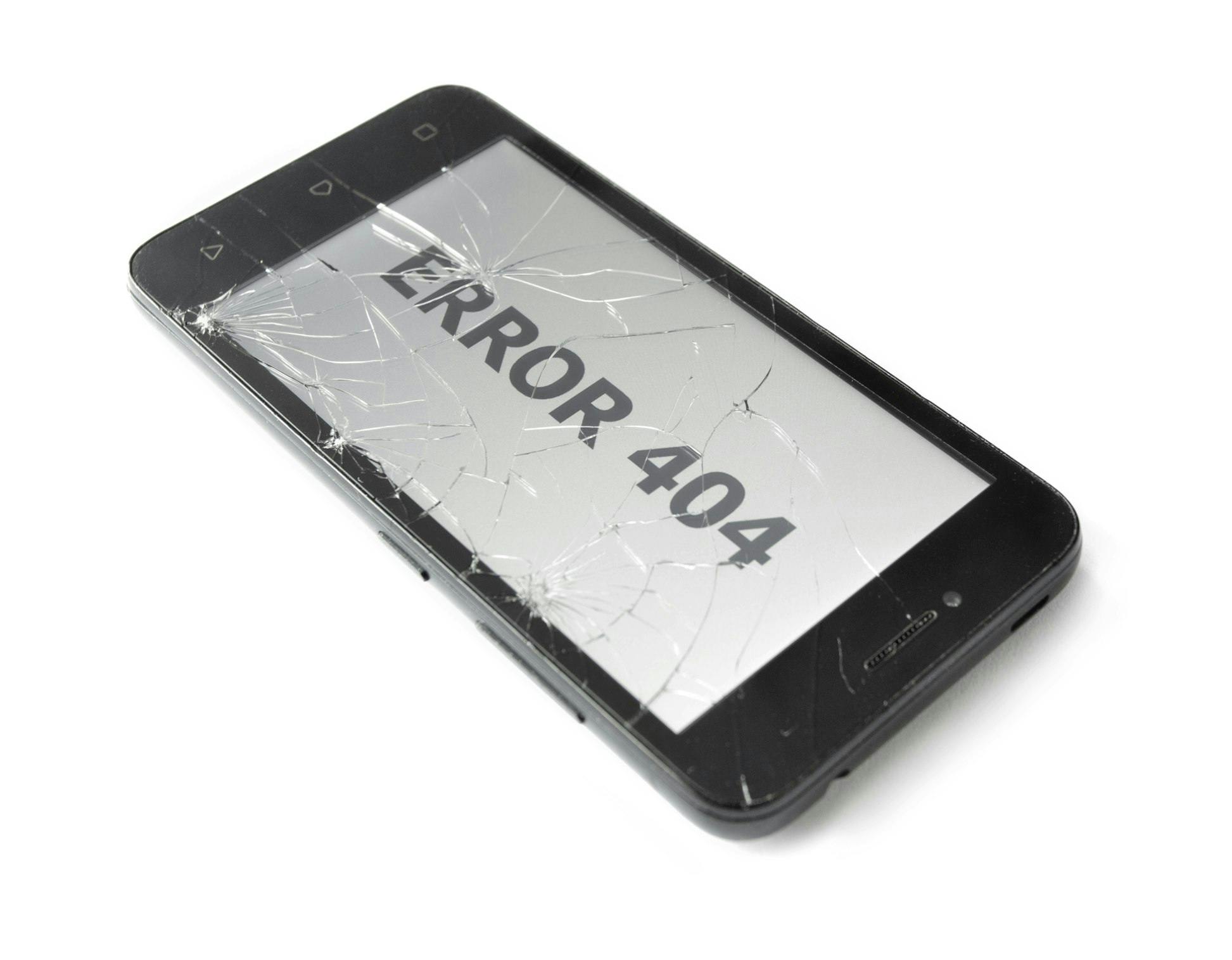
What is a 400 Bad Request?
A 400 Bad Request error is an HTTP response status code indicating that the server cannot process the client's request due to malformed syntax. This error occurs when a browser sends a request to a web server that the server cannot understand or process correctly. It's part of the 4XX range of HTTP status codes, which typically point to client-side issues. Resolving these issues is as crucial as staying informed about cloud industry trends and leveraging innovation through technologies like Docker, blockchain, and machine learning.
To put it simply, a 400 error is like ordering something that's not on the menu at a restaurant. The kitchen (server) can't understand or process the order (request), so it sends back a message saying, "We can't understand this order."
How 400 Errors Differ from Other HTTP Status Codes
The main distinction between 400 Bad Request errors and other HTTP status codes lies in their origin and implications:
Client-side vs. Server-side: 400 errors are client-side issues, meaning the problem stems from the user's request. In contrast, 500 errors are server-side issues, indicating something has gone wrong on the server itself. Properly distinguishing between client and server errors is as important as understanding the differences between public cloud trends and hybrid cloud trends.
Specific Error Messages: Servers may use various messages to indicate a 400 error code, such as:
- 400 Bad Request
- HTTP 400 Bad Request
- HTTP Status 400—Bad Request
- 400 Bad Request Error
- HTTP Error 400
- Bad Request: Error 400
Related Status Codes: Other 4XX client errors include 401, 404, and 429, while server-side issues are represented by status codes like 500, 502, and 504. Familiarizing yourself with these codes is as beneficial as staying updated on current trends in cloud computing and new cloud technologies.
Common Scenarios Triggering 400 Errors
Several situations can lead to a 400 Bad Request error:
URL String Syntax Error: This common cause involves invalid characters or structures in the requested URL that the web server doesn't recognize as part of a valid address. Avoiding such errors is as crucial as adopting the latest cloud technology and following best practices outlined in cloud computing articles.
Corrupted Browser Cache & Cookies: Damaged cookies can cause a 400 error when a website's server tries to access them. Regularly clearing cache and cookies is as important as staying informed about cloud computing articles and implementing new technologies in cloud computing.
File Size Limits: Attempting to upload a file that exceeds the server's size limit can result in a 400 error. Being mindful of file size restrictions is as essential as exploring new cloud technologies and services to optimize performance.
DNS Cache Issues: Outdated DNS records in your local cache can lead to requests being sent to old, non-existent IP addresses, triggering a 400 error. Regularly flushing the DNS cache is as beneficial as staying aware of future trends in cloud computing and leveraging tools like Kubernetes and IoT.
Browser Extensions: Installed extensions may interfere with the connection to websites, causing 400 errors in browsers like Chrome, Firefox, and Safari. Carefully managing extensions is as important as embracing automation and flexibility in your cloud services trends.
Website Misconfigurations: Although rare, unidentified website misconfigurations can sometimes lead to 400 errors. Proactively monitoring for misconfigurations is as crucial as leveraging data analysis and scalability in your cloud technology trends.
Understanding these common scenarios helps in diagnosing and resolving 400 Bad Request errors effectively, just like staying informed about computing trends helps in making the most of cloud computing trends in 2023.
Top 3 Causes of 400 Bad Request Errors
1. Invalid URL Syntax or Typos
One of the most common reasons for encountering a 400 Bad Request error is the use of incorrect URL syntax or typographical errors in the web address. This issue arises when a browser sends a request to a web server that it cannot understand or process correctly. For instance, typing www.anyapi.io/market instead of www.anyapi.io/marketplace can trigger this error. Avoiding such mistakes is as important as adopting DevSecOps practices and prioritizing cloud security in your latest trends in cloud computing.
The problem can also stem from the improper use of special characters in URLs. While symbols like hyphens (-) and percentages (%) are used for specific formatting purposes, their incorrect inclusion or omission can lead to issues. An example of this is www.anyapi.io/%marketplace, where the extra percentage sign can cause a 400 error. Being mindful of special characters is as crucial as implementing robust disaster recovery strategies and developing cloud-native applications in your cloud adoption trends.
Another aspect of URL-related 400 errors is badly encoded URLs. ASCII character encoding is commonly used for transferring data on the internet, with spaces typically replaced by %20. However, improper encoding, such as using double percentage characters (%%), can result in syntax errors. An example of an improperly encoded URL is www.anyapi.io/marketplace%20%%20example. Proper URL encoding is as essential as leveraging service mesh architectures and customer data platforms in your hybrid cloud trends.
2. Corrupted Browser Cookies
Browser cookies play a crucial role in how websites interact with users, and when they become corrupted or outdated, it can lead to 400 Bad Request errors. These errors often occur when a website's server tries to access damaged cookies. In such cases, the server cannot process the request properly due to the corrupted data it receives from the client's browser. Maintaining healthy cookies is as important as exploring Azure OpenAI Service and serverless computing in your cloud computing trends.
To address HTTP 400 errors caused by corrupted or improperly loaded cookies, clearing the browser's cookies can often resolve the issue. This action removes any problematic data that might be interfering with the server's ability to process requests correctly. Regularly clearing cookies is as beneficial as implementing cost optimization strategies and leveraging Platform as a Service (PaaS) in your public cloud trends.
3. Badly Encoded URLs
ASCII character encoding is commonly used for transferring data on the internet, with spaces typically replaced by %20. However, improper encoding, such as using double percentage characters (%%), can result in syntax errors. An example of an improperly encoded URL is www.anyapi.io/marketplace%20%%20example. Proper URL encoding is as essential as leveraging service mesh architectures and customer data platforms in your hybrid cloud trends.
Corrupted Browser Cookies
Browser cookies play a crucial role in how websites interact with users, and when they become corrupted or outdated, it can lead to 400 Bad Request errors. These errors often occur when a website's server tries to access damaged cookies. In such cases, the server cannot process the request properly due to the corrupted data it receives from the client's browser. Maintaining healthy cookies is as important as exploring Azure OpenAI Service and serverless computing in your cloud computing trends.
To address HTTP 400 errors caused by corrupted or improperly loaded cookies, clearing the browser's cookies can often resolve the issue. This action removes any problematic data that might be interfering with the server's ability to process requests correctly. Regularly clearing cookies is as beneficial as implementing cost optimization strategies and leveraging Platform as a Service (PaaS) in your public cloud trends.
Large File Upload Attempts
Attempting to upload files that exceed a website's size limits is another common cause of 400 Bad Request errors. Web servers often have specified maximum sizes for uploaded files on the websites they host. When a user tries to upload a file that surpasses this limit, the server responds with a 400 error code. Being aware of file size restrictions is as crucial as adopting hybrid cloud solutions and multi-cloud strategies in your cloud transformation journey.
A typical scenario involves a user uploading a file to a website, and after a lengthy upload process, they receive the "HTTP Error 400 Bad Request" message. This occurs because the file is too large and hits the file size limit on the website's server. For example, in one reported case, a user encountered issues when trying to upload a large (~8GB) dataset to a Dataverse instance. The system was configured with a maximum file upload size of 5GB, which was insufficient for the user's needs.
Properly managing file sizes is as important as leveraging distributed cloud architectures and cloud analytics platforms in your current trends in cloud computing.
Troubleshooting and Fixing 400 Errors
Step-by-Step Guide to Identify the Root Cause
When encountering a 400 Bad Request error, it's crucial to follow a systematic approach to identify and resolve the issue. The first step is to double-check the URL for any typing mistakes or incorrect use of special characters. For instance, an extra percentage sign in www.hostinger.com/%tutorials can trigger a 400 error. Careful URL inspection is as essential as exploring edge AI computing and sustainable cloud computing in your future trends in cloud computing.
Next, clear the browser cache and cookies, as corrupted or outdated data can lead to this error. This process varies slightly across browsers but generally involves accessing the browser settings and clearing browsing data. Regular cache and cookie maintenance is as important as supporting green computing initiatives and leveraging AI as a Service (AIaaS) in your cloud industry trends.
If the error persists, consider disabling browser extensions temporarily, as they can sometimes conflict with certain websites. Additionally, flushing the DNS cache can help resolve issues related to outdated or corrupted cached data. Proactive extension management and DNS cache maintenance are as crucial as staying informed about the latest trends in cloud computing and new technology in cloud computing.
Browser-Specific Solutions
Different browsers may display the 400 Bad Request error in various ways:
- Google Chrome and Microsoft Edge: Show an error icon with the message "The page isn't working" and "HTTP ERROR 400" at the bottom.
- Opera: Presents a similar message to Chrome but uses its own logo.
- Mozilla Firefox and Safari: Often display a blank page without a clear indication of the error.
To address browser-specific issues, try accessing the problematic website using a different browser. If the error only occurs in one browser, focus on troubleshooting that particular browser's settings and extensions. Browser compatibility testing is as important as staying updated on cloud computing new technology and computing trends in your cloud transformation efforts.
Server-Side Considerations
While 400 errors are typically client-side issues, server-side problems can also contribute. One common server-related cause is file size limitations. Web servers often have maximum upload size limits, which can range from 4MB to 128MB for platforms like WordPress. If attempting to upload a file larger than the server's limit, it may result in a 400 error. Being mindful of server-side limitations is as crucial as adopting new cloud services and following best practices outlined in articles on cloud computing.
To address this, check the website's documentation or contact the administrator to determine the file size limit. If necessary, compress the file or split it into smaller parts before uploading. Proper file management is as essential as leveraging the latest cloud technology and exploring new technology in cloud computing in your cloud adoption trends.
In some cases, the error may be due to temporary server issues. If the problem persists across different browsers and devices, it might indicate a server-side problem rather than a client-side issue. In such situations, contacting the website administrator or hosting provider may be necessary to resolve the error. Proactive server monitoring is as important as staying informed about cloud computing trends and cloud services trends in your cloud industry trends.
Conclusion
Navigating the complexities of 400 Bad Request errors requires a clear understanding of their causes and solutions. By grasping the common triggers, such as URL syntax issues, corrupted browser data, and file size limitations, users can take steps to resolve these errors quickly. This knowledge impacts maintaining smooth website functionality and enhancing user experience, just as staying updated on cloud technology trends and the latest trends in cloud computing is crucial for modern businesses.
To wrap up, the ability to troubleshoot 400 errors effectively is crucial in today's digital landscape. Whether you're a website visitor or administrator, being equipped with these insights allows you to address issues promptly, ensuring seamless online interactions.
Remember, while most 400 errors stem from client-side issues, server-side factors can also play a role, making a comprehensive approach to problem-solving essential.
Mastering these skills is as important as keeping up with cloud computing trends in 2023 and leveraging technologies like ChatGPT, artificial intelligence, Docker, blockchain, machine learning, Kubernetes, IoT, automation, flexibility, data analysis, scalability, DevSecOps, cloud security, disaster recovery, cloud-native applications, service mesh, customer data platforms, Azure OpenAI Service, serverless computing, cost optimization, Platform as a Service (PaaS), cloud transformation, hybrid cloud solutions, multi-cloud strategies, distributed cloud, cloud analytics platforms, edge AI computing, sustainable cloud computing, green computing initiatives, and AI as a Service (AIaaS) for driving innovation in your cloud adoption trends.